Introduction
In today’s digital age, photography has become an integral part of our lives. With smartphones equipped with high-quality cameras, capturing memorable moments has become more accessible than ever. However, sometimes the photos we take may not turn out as vibrant and captivating as we envision. We are going to explore how to enhance your photos with light and color correction.

That’s where the art of light and color correction comes in. In this article, we will explore various techniques and tools to enhance your photos and bring them to life. Whether you’re a professional photographer or an enthusiastic amateur, these tips will help you take your photo editing skills to the next level.
How to Enhance Your Photos with Light and Color Correction
Photos can often lack the vibrancy and visual impact we desire due to various factors such as improper lighting, color temperature, or white balance. Thankfully, with the right techniques, you can enhance your photos and make them truly captivating. Here are some proven methods to enhance your photos with light and color correction:
Understanding the Basics of Light and Color
To effectively enhance your photos, it’s essential to have a solid understanding of light and color theory. Light plays a crucial role in photography, and it interacts with different colors to create the visual aesthetics of an image. Learn about color temperature, white balance, and how they affect the mood and tone of your photos. This knowledge will serve as a foundation for your photo editing endeavors.
Adjusting Exposure Levels
Exposure refers to the brightness or darkness of an image. Sometimes, photos can be overexposed (too bright) or underexposed (too dark), resulting in loss of detail and impact. Use photo editing software to adjust the exposure levels and restore the desired balance. Increase exposure for dark images and decrease it for overly bright ones to achieve a more pleasing result.
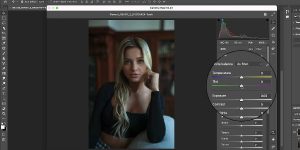
Balancing White Balance
White balance is crucial for accurate color representation in your photos. Different light sources emit varying color temperatures, and incorrect white balance settings can result in a color cast, making your photos look unnatural. Adjust the white balance to ensure the colors in your photos appear true to life. Photo editing software provides tools to fine-tune white balance settings, such as temperature and tint sliders.
Enhancing Contrast and Saturation
Contrast and saturation play a vital role in making your photos visually appealing. Contrast refers to the difference between light and dark areas, while saturation refers to the intensity of colors. Adjusting these parameters can significantly impact the overall mood and visual impact of your photos. Experiment with contrast and saturation sliders in your photo editing software to find the perfect balance.

Using Filters and Presets
Filters and presets are pre-defined settings that can instantly transform the look and feel of your photos. They offer a quick and easy way to enhance your images with a single click. Many photo editing software and mobile apps provide a wide range of filters and presets to choose from. Experiment with different options and find the ones that best compliment your photo’s subject and style.
Targeted Adjustments with Selection Tools
Sometimes, you may want to make specific adjustments to certain areas of your photo while leaving the rest untouched. Selection tools allow you to precisely target and modify specific regions. Use tools like the lasso tool or gradient masks to make localized adjustments, such as brightening up a face or adding more saturation to a particular object. This technique gives you more control over the final look of your photos.
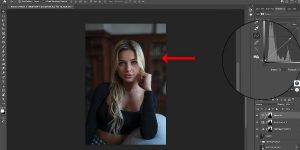
Retouching and Spot Healing
Retouching is a powerful technique to enhance your photos by removing blemishes, imperfections, or distracting elements. Whether it’s a small pimple on someone’s face or an unwanted object in the background, retouching tools in photo editing software can help you seamlessly remove them. Spot healing brushes, clone stamps, and content-aware fill are some of the useful tools for this purpose.
Dodging and Burning
Dodging and burning is a technique used to selectively lighten or darken specific areas of a photo. This method can add depth, dimension, and drama to your images. Use dodge tools to lighten areas that require more attention or burn tools to darken distracting elements. By carefully applying these adjustments, you can create a more visually engaging photo.
Sharpening and Noise Reduction
Sharpening enhances the details and clarity in your photos, making them appear crisper and more defined. On the other hand, noise reduction helps reduce digital noise, which often occurs in low-light conditions or high ISO settings. Use sharpening and noise reduction tools in your photo editing software to achieve a professional-looking result.
Experimenting with Creative Effects
Once you have mastered the basics, don’t be afraid to experiment with creative effects to add a unique touch to your photos. Sepia tones, vintage filters, black and white conversions, and other effects can transform the mood and style of your images. However, remember to use these effects judiciously, as too much can make your photos appear gimmicky or overedited.
Frequently Asked Questions (FAQs)
How Can I Enhance the Lighting in My Photos?
A: To enhance the lighting in your photos, you can adjust the exposure levels, increase contrast, and selectively brighten specific areas using targeted adjustment tools.
What is White Balance, and Why is It Important?
A: White balance refers to the color temperature of the light in your photos. It is essential because different light sources emit varying color temperatures, and incorrect white balance can result in unnatural colors.
Can I Enhance My Photos Without Using Professional Photo Editing Software?
A: Yes, there are many user-friendly mobile apps and online photo editors available that offer a wide range of editing tools and effects to enhance your photos.
How Do I Remove Blemishes or Unwanted Objects From My Photos?
A: Most photo editing software provides retouching tools like spot healing brushes and clone stamps. These tools allow you to seamlessly remove blemishes and unwanted elements from your photos.
What Are the Best Practices for Sharpening Photos?
A: When sharpening photos, it’s important to strike a balance between enhancing details and avoiding oversharpening. Use sharpening tools with moderation and consider the intended output (web or print) to achieve optimal results.
How Can I Make My Photos Stand Out With Creative Effects?
A: Creative effects like sepia tones, vintage filters, and black and white conversions can add a unique touch to your photos. Experiment with different effects, but remember to use them sparingly for a more professional look.
Conclusion
Enhancing your photos with light and color correction is an art form that can elevate your photography to new heights. By understanding the fundamentals of light and color, adjusting exposure, white balance, contrast, and saturation, using selection tools, retouching imperfections, and experimenting with creative effects,
you can transform ordinary photos into captivating visual masterpieces. With practice and a keen eye for detail, you’ll soon develop your own editing style and take your photography skills to the next level. We have explored how to enhance your photos with light and color correction.
You can explore our color correction service.

