Introduction
In today’s digital age, visual content plays a crucial role in capturing people’s attention and conveying messages effectively. Pictures that appear to be moving or have dynamic motion effects can be particularly eye-catching and engaging. Whether you’re an aspiring photographer, a graphic designer, or simply want to enhance your social media posts, learning how to make a picture look like its moving can elevate your visual storytelling skills to the next level.

In this article, we will delve into various techniques, software, and tools that can help you add motion effects to your still images. We will explore step-by-step processes, best practices, and real-life examples to illustrate the power of creating moving pictures. Let’s embark on this creative journey together and discover the magic of bringing life to static images!
How to Make a Picture Look Like Its Moving
Here, we’ll explore different methods to add motion effects to your images and make them appear as if they are moving. From simple animations to advanced software techniques, you’ll find something suitable for your skill level and creative vision.
Creating a Cinemagraph
A cinemagraph is a mesmerizing combination of a still image and subtle looping motion. It often involves a seamless blend of video and photography, creating a captivating visual experience. To create a cinemagraph:
- Choose a suitable scene: Select a scene with an interesting focal point and potential areas for motion.
- Capture a video clip: Use a high-quality camera or smartphone to record a short video of the scene.
- Isolate the motion: Import the video into a video editing software and isolate the moving elements while keeping the rest of the image static.
- Export the cinemagraph: Save the final cinemagraph in GIF or video format for easy sharing.

Adding Parallax Effect
The parallax effect creates an illusion of depth and motion by giving the impression that different elements in the image are moving at different speeds. To achieve this effect:
- Select a suitable image: Choose an image with distinct foreground and background elements.
- Divide the layers: Using photo editing software, separate the image into layers based on their depth.
- Apply motion blur: Add a slight motion blur to the background layers to simulate movement.
- Animate the layers: Create a slight horizontal or vertical movement for each layer, giving the impression of depth and motion.
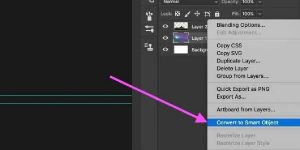
Utilizing the Ken Burns Effect
The Ken Burns effect is a popular technique named after the acclaimed filmmaker, known for using slow zooms and pans on still images. To apply the Ken Burns effect:
- Import the image: Use video editing software or slideshow tools to import the still image.
- Set keyframes: Define the start and end points of the zoom or pan, known as keyframes.
- Adjust the motion path: Manipulate the motion path to control the speed and direction of the zoom or pan.
- Preview and export: Preview the animation and save the final result as a video or GIF.

Employing the Wiggle Effect
The wiggle effect adds a subtle shake or vibration to an image, creating the illusion of movement. To create the wiggle effect:
- Duplicate the image: Make a copy of the original image in your preferred photo editing software.
- Add noise: Apply a small amount of noise to the duplicated image to create the vibration effect.
- Adjust opacity: Reduce the opacity of the duplicated image to blend it with the original.
- Fine-tune the effect: Experiment with different noise levels and opacities to achieve the desired level of motion.
Using GIF Animation
GIF animations are a classic way to make pictures appear as if they are moving. These short, looping animations are easy to create and widely supported on various platforms. To make a GIF animation:
- Select the frames: Choose a sequence of images that capture the motion you want to showcase.
- Create the GIF: Use a GIF maker tool or software to compile the selected frames into a looping animation.
- Adjust timing: Set the duration for each frame to control the speed of the animation.
- Save and share: Save the GIF and share it on your website or social media platforms.
Applying 3D Motion Effects
For more advanced users, 3D motion effects can add depth and realism to still images. Using 3D modeling software:
- Import the image: Start by importing the image into the 3D modeling software.
- Create a mesh: Use the software’s tools to create a mesh around the moving elements of the image.
- Animate the mesh: Apply motion to the mesh, mimicking the desired movement.
- Render the final image: Once the animation is complete, render the image to create the final moving picture.
Real-Life Examples of Moving Pictures
To truly understand the impact of creating moving pictures, let’s explore some real-life examples of how this technique has been used effectively:
- Dynamic Product Advertisements: Companies often use cinemagraphs to showcase their products in a more engaging way. For instance, a clothing brand might use a cinemagraph to show a dress gently swaying in the wind, grabbing viewers’ attention and encouraging them to explore further.
- Travel and Destination Promotion: Travel agencies and tourism boards use the parallax effect to create stunning visuals of famous landmarks or picturesque landscapes. By giving the illusion of depth and motion, viewers feel as though they are stepping into the scene.
- Social Media Storytelling: Influencers and content creators frequently use the Ken Burns effect to add life to their travel photos or highlight key elements in their images. The subtle zooms and pans create an immersive experience for their followers.
- Creative Art Projects: Artists often experiment with GIF animations to bring their artwork to life. These animations add an interactive element to their portfolio, captivating potential clients and collaborators.
- Web Design and User Experience: Web designers incorporate the wiggle effect into interactive elements like buttons and icons to make the website feel more dynamic and engaging for users.
Frequently Asked Questions (FAQs)
Can I Create Moving Pictures on My Smartphone?
Yes, absolutely! There are numerous mobile apps available that allow you to add motion effects to your pictures. Look for apps that offer features like cinemagraph creation, GIF animation, or parallax effects.
What Kind of Images Work Best for the Ken Burns Effect?
Images with prominent subjects and interesting details tend to work best for the Ken Burns effect. Avoid using images with excessive clutter or uninteresting focal points.
Are There Copyright Concerns When Using Moving Pictures?
Yes, it’s essential to be mindful of copyright laws when using moving pictures, especially for commercial purposes. Ensure that you have the necessary permissions to use the images and animations in your projects.
Can I Use Free Online Tools to Create Gif Animations?
Yes, many online platforms offer free GIF maker tools that are easy to use. However, for more advanced features and greater control over your animations, consider investing in professional software.
How Can I Use Moving Pictures in My Business Marketing?
Moving pictures can significantly enhance your marketing efforts by grabbing attention and conveying your brand’s story creatively. Use them in social media posts, email campaigns, website banners, and product advertisements.
What Are the Benefits of Using 3d Motion Effects in Images?
3D motion effects add an extra layer of realism and depth to images, making them more visually appealing and memorable. These effects can elevate the overall quality of your visual content and leave a lasting impression on your audience.
Conclusion
Learning how to make a picture look like its moving opens up a world of creative possibilities. Whether you’re a photographer, designer, marketer, or someone who enjoys artistic expression, incorporating motion effects into your images can elevate your work and captivate your audience. Experiment with various techniques, explore different software options, and let your imagination run wild.
Now that you have the knowledge and tools to create mesmerizing moving pictures, go ahead and add life to your still images. Embrace the art of visual storytelling and watch your content come alive!


